
Si I´ve been using this tool for some time and so i wanted to present it to you. As a few days ago, i had to redo my installation, as my old one had crashed after more than 4 years of running. I had this issue with Raspberry Pi´s when power gets cut off without having the possibility to shut it down properly. It seems to be a common issue so no remedy to that…
Why should you use piHole? Apart from it´s shady name, the device protects your privacy and your surfing habits. Why should you care? It´s a general question but if you´re concerned about OSINT issues, you should definitely care about your footstep in the net.
So what will this exactly do for you? An Example… Every time you visit a page with your browser, your computer asks for the exact place where to find the page you are looking for. This is what DNS does in the background. Because a domain itself is nothing without an IP which points to the server where the browser gets the response you are looking for, a basic web page. And this is done by any software which makes any connection over the internet. You could consider the DNS System as the phone book of the internet. And now comes the question which phone book provider do you trust? By default you trust your ISP who has somewhere such services running.
But why should I use piHole if these services are anyway available for free. piHole´s main idea is to filter that DNS traffic. Because much of your traffic is stuff you are not looking for! It´s ads, traffic trackers and other nasty stuff. And here comes the main Power of piHole! It filters plenty of that stuff! If any page wants to display an ad, and if piHole knows its provider, it will simply not forward your browser to that server! Most pages will consider the lack of response of those pages as internet problems and will not display errors or similar messages. But you on your side will have a few improvements. You will surf faster, use less bandwidth because all these graphics of the ads will not be downloaded.
There is one downside to this thing… Some pages are now even detecting this behaviour and are classifying it as ad-blocker what it is somehow. You might have app´s or games which will give you error messages or which might not work any more, but in that case you should maybe ask yourself if you should really trust this software.
After the installation you will get access on the admin side to many informations you might not have been aware of and you might see how often and how your devices communicate with which server or service.
So the easiest way to get it running is a Raspberry Pi. If you have a virtual instance in your network, that might do it as well, but not everybody does…
So you just need a shell, it does even not need to be remote, but the installation is done over that. Simply follow the instructions on https://pi-hole.net/
Only a few hints you need really to care about:
- the device needs a fix IP
- at the end of the Installer the script will show you a random password.
You will need it or you will have to change it with the following command:
„pihole -a -p YOURPASSWORD“
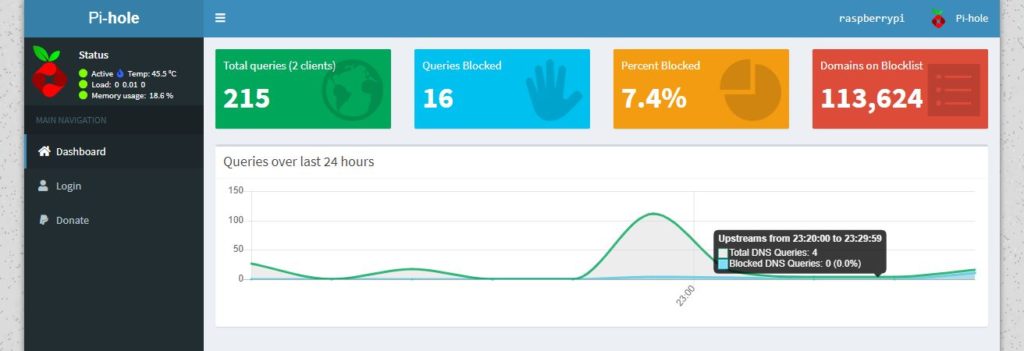
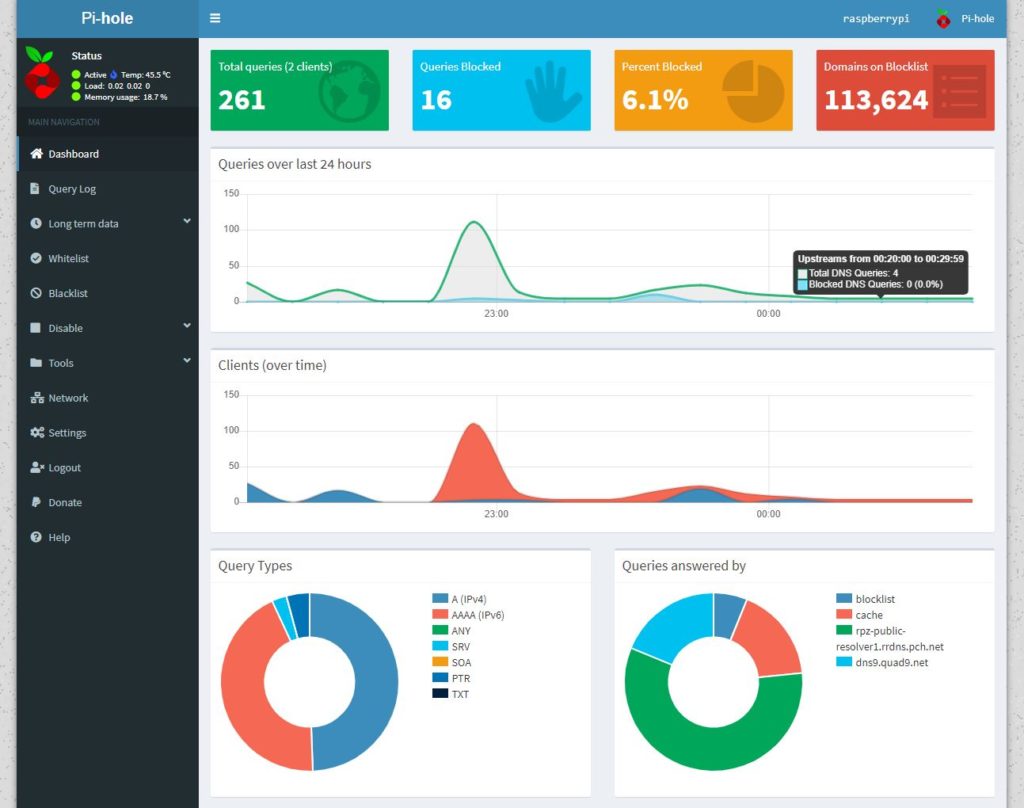
Leave a Reply
You must be logged in to post a comment.